Today I’m going to show you how to find a farmers market near you using AgrimarketAdvisor.
Why AgrimarketAdvisor?
You may ask:
This is the best place to find a local farmers market to shop for your daily groceries.
Finding a reliable farmers market near you that sells quality produce consistently, can be a pain in the butt. It feels utterly disgusting having to drive through crazy traffic, just to find a vendor, or shop at the supermarket.
But shopping for your favourite local produce, shouldn’t be so disgusting and AgrimarketAdvisor is here to help you out.
Our site lets you conveniently search for local farmers markets by location, price – from inexpensive to ultra-high end, open now, and the best match based on your preferences.
Once you find your best choice, just contact the vendor while sitting pretty and get your supplies at your doorstep!
With AgrimarketAdvisor, finding a farmers market is as simple as clicking a button!
Let’s begin:
Step 1: Visit agrimarketadvisor.com
You’ll land on the following page
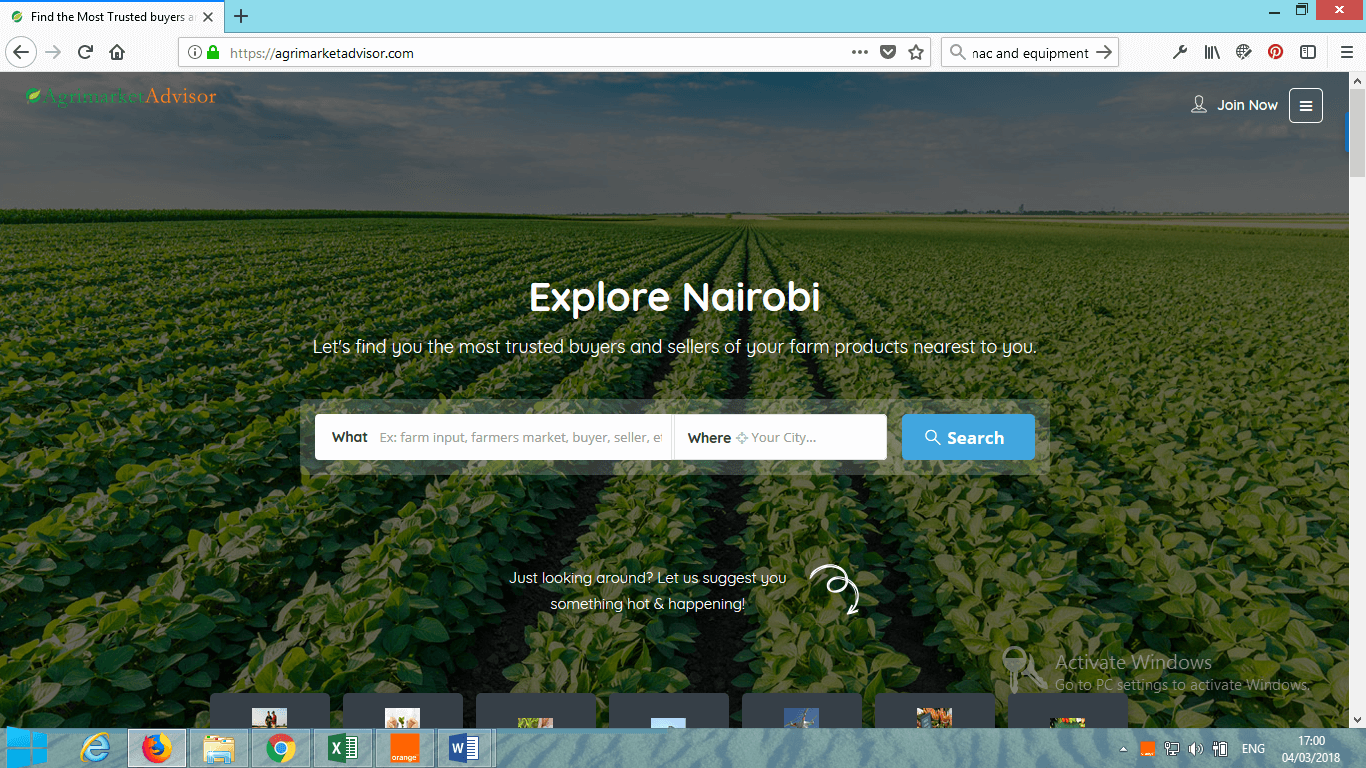
Step 2: Scroll downwards a little.
This will enable you to clearly see the site categories as shown on the next screenshot.
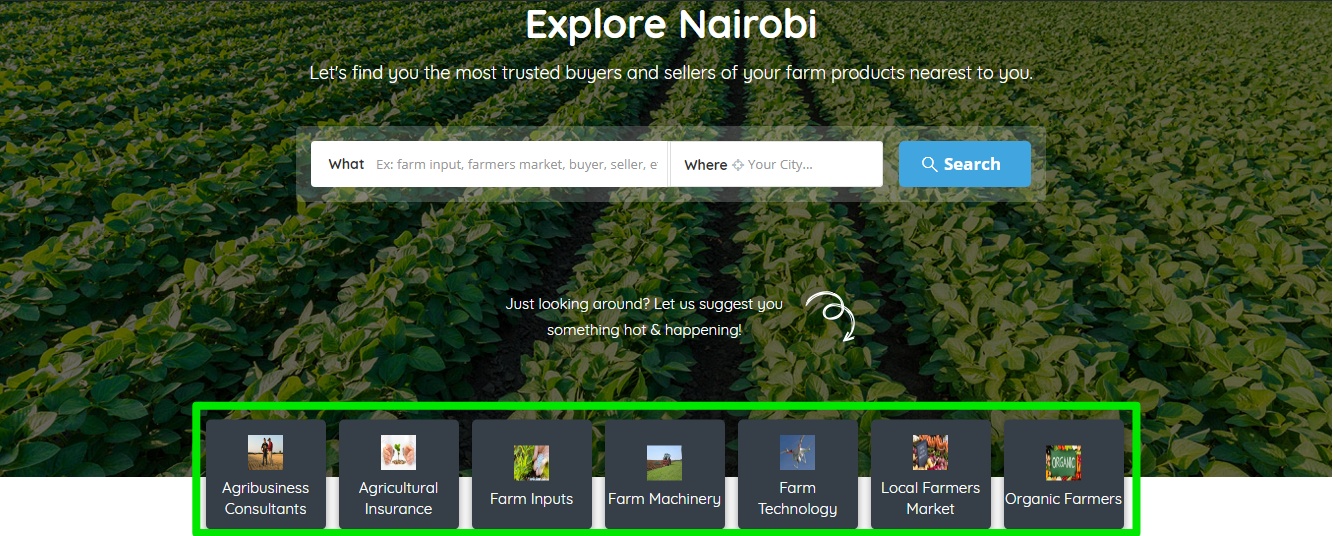
Step 3: Click on the Local Farmers Market
The local farmers’ market category can be on the right side, 2nd last to be precise. Clicking on this will take you to the listing page that comprise all farmers market available in the database as shown below;
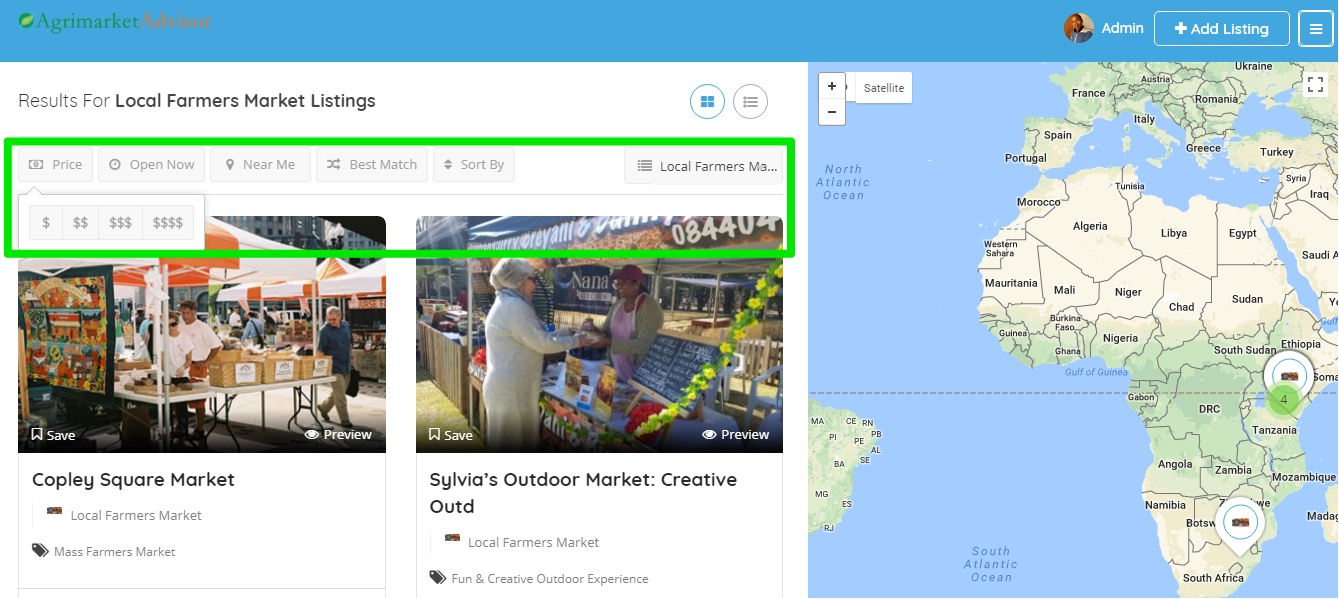
Step 4: Filter/Sort for farmers market based on your preferences
On top left of the listing page, you’ll find filtering options to help you find a suitable market.
Using these options, you can filter the markets based on price. For this option you can choose
- Inexpensive farmers market ($)
- Moderate farmers market ($$)
- Expensive farmers market ($$$)
- Ultra-high-end markets ($$$$)
There are other options such as filter by open now, near me, best match or most reviewed by customers.
If you filter based on Inexpensive listings, you’ll get a list of all businesses.
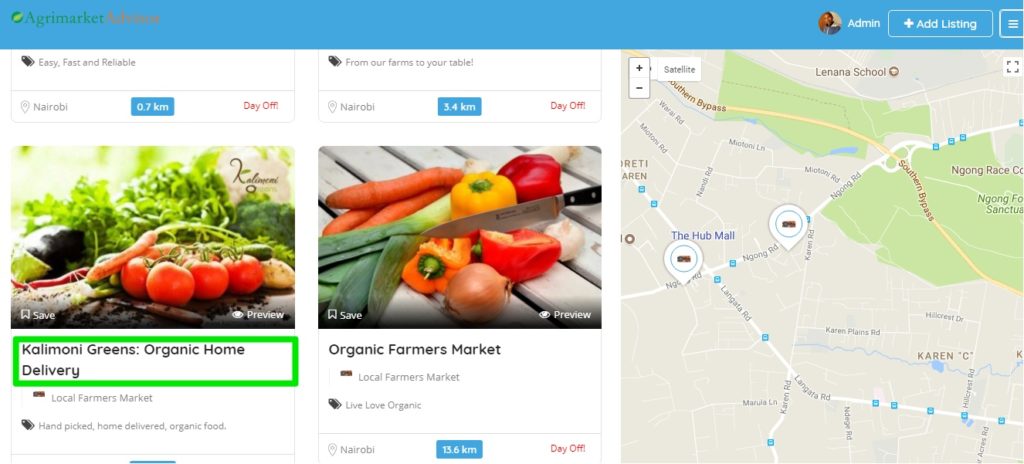
Step 5: Click on the specific vendor
Once you click on the specific vendor you’re looking for, you’ll be taken to a page with more details such as, the range of products/services, frequently asked questions, their contact details and website.
You’ll also find verified reviews from other customers that have done business with the vendor.
You can even leave your own reviews!

Step 6: Leave a review
To write a review, just click on the ‘submit review’ button.
And you’ll instantly be taken to the review section where you can rate your interaction with the vendor. There’s even a section for you to submit a photo of the physical location of the farmers market.
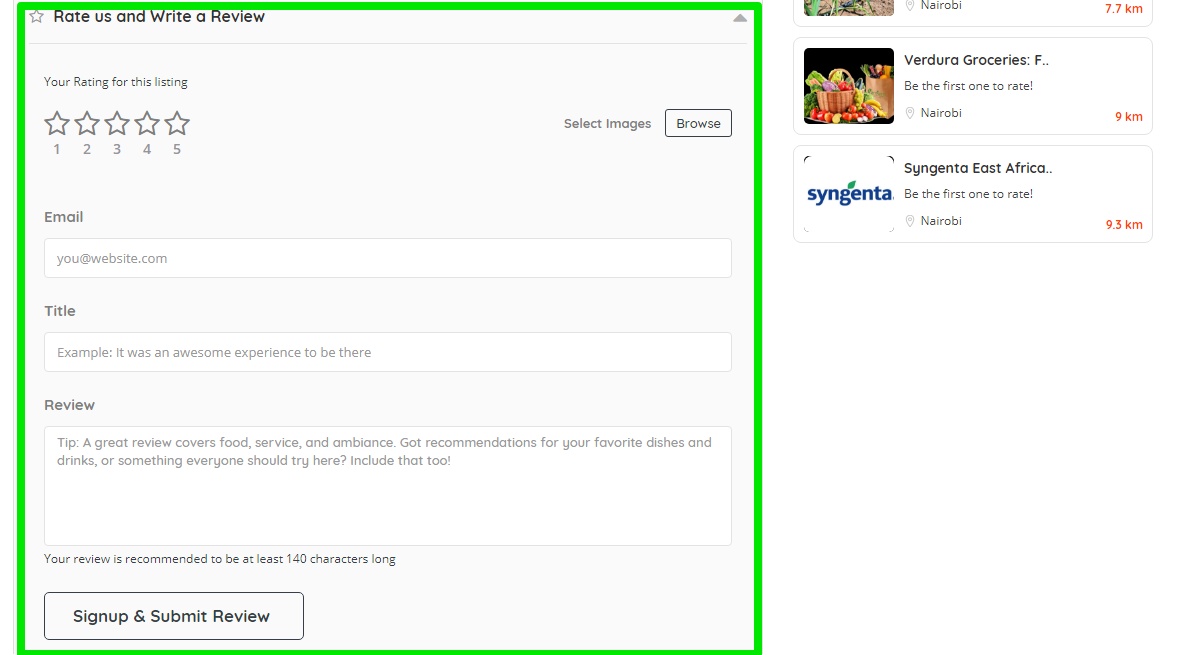
Finally, that’s it!
You’ve even assisted others to find the best farmers market near them.



